
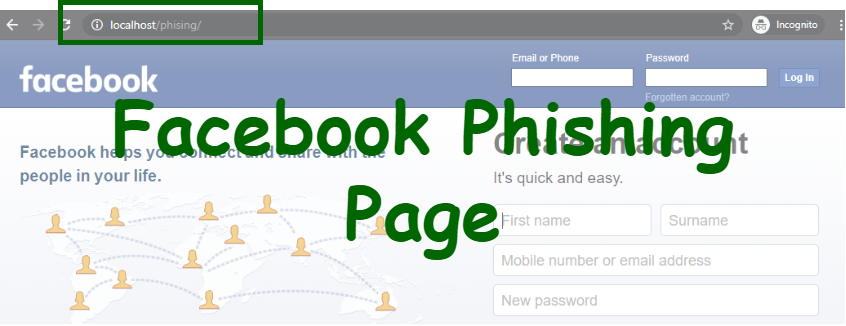
I can tried multiple hosting services in the past and all of them banned me within 30 mins of uploading the index file. There is a reason why I don't use the same hosting provider for my actual page, and that is because most hosting providers will employ some kind of scanning to detect phishing pages. Note down your web address! Step 5: Hosting the Actual Phishing Pageįor this step, you will need to use the exact hosting provider that I use, otherwise you will get banned. When prompted to tick boxes for the permissions, just tick every single one. Now you need to change the permission to "777", which is basically every single permission.
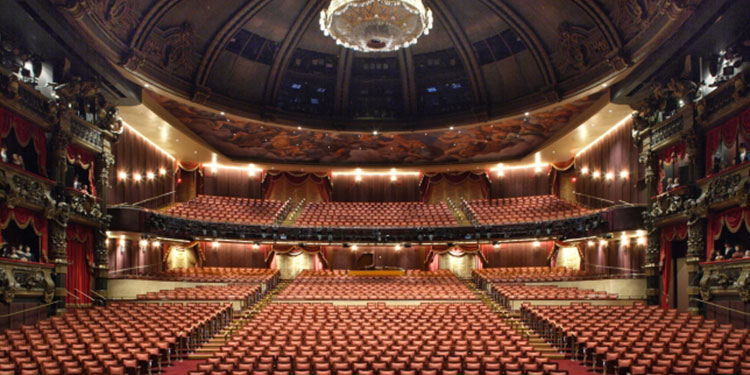
(Some FTP server doesn't allow you to upload to the root folder, just follow their particular instructions). But you need to just upload it to the main folder of your FTP server. Upload Your PHP Files and Change PermissionĪs you can see, I have already uploaded my PHP file. Ignore the other files, those are just some of my personal stuff, unrelated to this tutorial. Here is a picture of the FTP server for 000webhost: Navigate to the FTP Server for Your Web Hosting Serviceįor this step, I assume that you have already created a website with your hosting service.įor 000webhost, you simply click on "File manager" and click "Upload Files". For this tutorial, I will be using 000webhost. However, the hosting plan has to include something called "FTP".
#HOW TO CREATE PHISHING PAGE FREE#
You can use any free hosting services to host and store passwords. Now here is the juicy part, making your fake website online so other people can browse it.
#HOW TO CREATE PHISHING PAGE PASSWORD#
Step 4: Hosting the PHP File for Password Storing
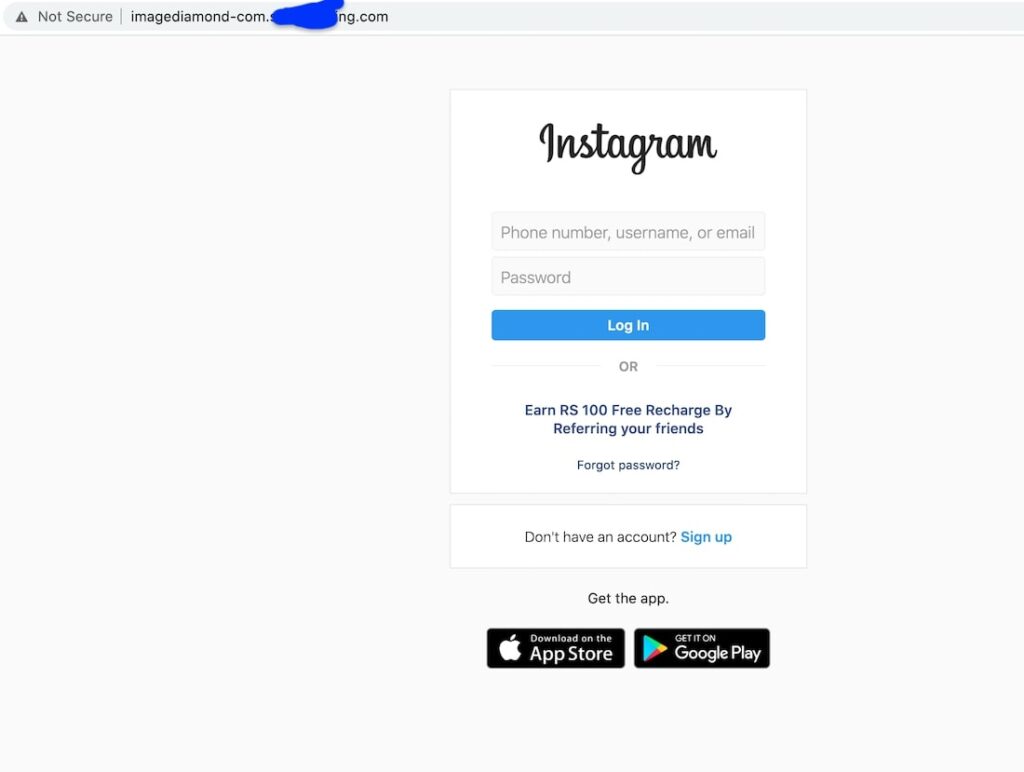
Please note: You will need to change this later when you actually host the website. Find something similar to the above method. A good method to find it is by using Inspect Elements tool in most modern browsers and clicking on the login button. Obviously, this method will be different for other websites. Now, you need to replace everything in the underlined portion with "post.php", keep the speech marks. Find the Password-Sending Methodįirst, you need to see how the website deals when the user submits a username-password.įor Facebook, all you need to do is to Ctrl-F and type "=action" in the field. Now, we need to incorporate our PHP file, to receive passwords that the users send. Change the encoding to Unicode and you should be ready to go! Step 3: Modify the Page HTML File to Incorporate Your PHP File in It. Same as above, save the PHP file as "All Files" and as "post.php". There are several ways you can create this PHP if you have some programming knowledge, but if you don't, just copy my exemplar PHP. The PHP file is basically the tool that harvests the users password in this scenario. Congratulations! You have finished the first step of the tutorial! Step 2: Creating a PHP File for Password Harvesting


 0 kommentar(er)
0 kommentar(er)
